Many schools around the world are planning to purchase ICT equipment and resources to help students learn and to support teachers’ work. One of the reasons for doing this is that teachers will be able to teach and have information available more effectively. Another reason for schools and governments to consider spending money in technology is to help pupils develop skills that will be needed later in their working area. Teachers and students will have updated resources in the internet. Communication and exchange of information will happen fast and effectively. But the ultimate goal in promoting the use of ICT’s in schools is to increase the effectiveness of teaching and student’s learning. Our challenge as teachers will be to find the necessary time to plan and use these tools effectively in our teaching practices and to adapt and think of all the possibilities the new technology brings to our classes. There is no simple or single solution for doing this; therefore, here are some tips to help teachers in their classes……
Tip 1 Provide the necessary feedback for students work and help them learn. There are many math sites that offer great exercises and teachers rely on them for having students practice what they have learned in class. An example of this is http://ixl.com Students can definitely benefit from this kind of practice whether at home or in school, just remember that nothing so far can substitute the feedback teachers give students in order to help them consolidate what was taught or practiced in class. Most software will not give formative feedback that might help students identify how they could improve (Higgins 2001). Teachers need to identify the feedback computer programs offer before choosing them. It’s important to make sure these programs help students learn and provide opportunities in class for individual support and feedback.
Tip 2 Create a school bank of websites that support learning and discuss its benefit. Teachers benefit from other teachers experience. There is a lot out there and technology changes so fast that it’s hard to keep up and be updated. Having sites in a school’s web page or blogs available for staff members is a great way share teaching and learning experiences. School administrators should also consider setting a time during the week where teachers can observe each other, share teaching practices and learn from each other. Teachers need support to develop both new technical and technological skills.
Tip 3 Create ICT materials based on your students needs
Creating ICT-based teaching materials enables teachers to personalize the teaching-learning process of students through online exercises that they can do in class and also at home if extra practice is needed or wished.Hot Potatoes is a great program which includes different applications to create multiple-choice, short-answer, gap-fill, jumbled-sentence, crossword and matching/ordering exercises.
Tip 4 Avoid using technology as a simple word processor to edit student’s work or teach computer skills
There are great websites that promote learning. Take the necessary time to look at all the possibilities of the computer programs that are out there.An example of this, is the starfall websiteb http://starfall.com. This website has stories and games that assist diverse children with their literacy through the use of ICT. The students are able to have to story read out loud to them as they begin to recognize words and then as their word recognition skills increase, they are able to commence to read the story. If they get stuck on a word they are able to click the computer mouse on the word and it will be sounded out to them.Another great one is Storybird http://storybird.com/this site presents a free fun tool for families that lets kids or adults create picture books using a simple interface and clip-art graphics.
Tip 5 Promote group discussion between students using computers Teachers are constantly considering in their practices activities that stimulate student’s thinking and promote group work. If computers are available in the class a good idea to endorse class discussion that supports students learning, is to use a computer program (with a story, math problem, etc.) and group students around it. When properly used, the computer can be a wonderful tool to facilitate discussion. Tribes TLC shares different ways teacher can group students. Cooperative learning activities improve the academic achievement of ESL students. A significant amount of research shows cooperative learning is a powerful, educational approach for helping all students attain content standards and develop the interpersonal skills needed for succeeding in a multicultural world (California Department of Education, 2000, Hill & Hill, 1992). There is no question that cooperative learning helps ESL students on both academic and social levels. Teachers face many challenges when implementing cooperative learning and need specific strategies for increasing participation and building positive interactions among students. The Tribes TLC model used together with computer programs for different subjects is a great way to promote learning.
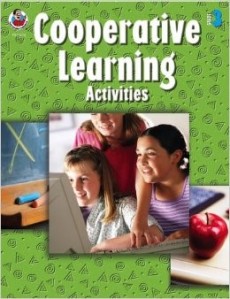
Activities in Cooperative Learning Activities use real-life situations and develop problem-solving skills as students work in groups. Tips for teachers include how to set up cooperative learning centers, ways to deal with student conflicts
Question for you:How can ICT be used effectively in your school to improve students learning?
